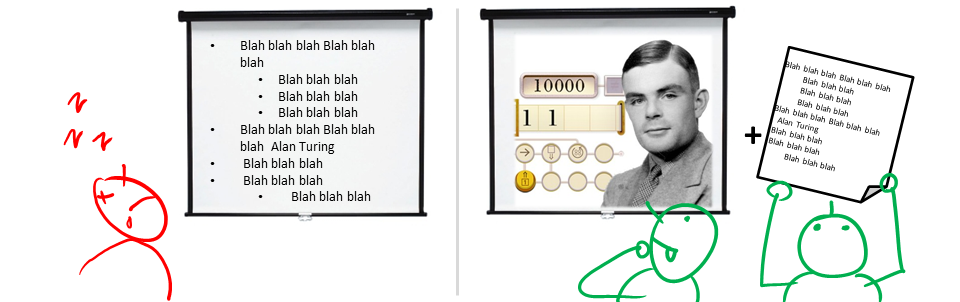- Submit coding exercises on repl.it Thu, Aug 20th 2359
- Get connected to our communication channels
1 Submit coding exercises on repl.it Thu, Aug 20th 2359
- Submit the coding exercises allocated for the current week. Most exercises are auto-graded. Keep trying until the system accepts your code as the correct solution.
- If you encounter problems, post in the forum.
Admin Tools - repl.it
Tool: Repl.it (for coding exercises)
- We'll be using
Repl.itfor coding exercises (compulsory).
Preparation:
- Create an account on https://repl.it.
- Make sure you set your first name in your
repl.ituser profile to be exactly the same as your GitHub username (so that our grading scripts can trace yourrepl.itsubmissions). The last name field is not used by the scripts (i.e., you can set it to any value). - Join the
repl.itclassroomcs2113-2020 Aug-Decusing this link https://repl.it/classroom/invite/sclqjqn.
2 Get connected to our communication channels
- If you haven't done so already, follow the 'Preparation' instructions of the following panel, to get connected with the communication channels used by the module.
Admin Tools - Communication
Tools: for communication
Forum (for longer-running discussions)
- The preferred channels for module-related communication is the
forumon GitHub https://github.com/nus-cs2113-AY2021S1/forum/issues (not the LumiNUS forum) - When communicating with instructors, use the forum. Use private channels (e.g., emails, private messages, face-to-face, private chat groups) only when the forum is not suitable. Rationale: 1. More classmates can benefit from the discussions, 2. It is also safer because the prof can monitor information you receive for accuracy.
- You are encouraged to help others in the forum (e.g., share tips, help with technical problems). We consider such sharing when giving out
A+grades and when recruiting tutors.
Preparation:
We encourage all to watch the forum to get alerts when new issues/comments are posted 
Gitter (for quick chats)
- The module Gitter channel is https://gitter.im/nus-cs2113-AY2021S1/community.
- We opted to use Gitter because it is GitHub-friendly (you can use your GitHub account to access Gitter) and programmer-friendly (e.g., supports code syntax highlighting).
- Do not use Gitter for technical help requests. Such requests can lead to long-running discussions which are better suited for the forum.
Preparation:
- Join https://gitter.im/nus-cs2113-AY2021S1/community.
- Recommended: Install the Gitter mobile app (search for it in your mobile phone's app store).