- Submit coding exercises on repl.it midnight before tutorial counted for participation
- [CS2113 students only] Form teams during the tutorial
repl.it linkrepl.it link (duplicated)Individual Project (iP):
Team Project (tP):
Week 3 [Fri, Aug 21st] - Admin Info
+ Other info relevant to this week:
Our tutorial IDs are different from LumiNUS. Format: CS2113T-W09 means a tutorial of CS2113T module, held on Wednesday at 0900, and so on.
| Module | Venue | Time | in LumiNUS (don't use this!) |
Our Tutorial ID (use this!) |
Tutors (contact details) |
|---|---|---|---|---|---|
| CS2113T | Wed 11:00 | CS2113T-W11 |
|||
| CS2113T | Wed 12:00 | CS2113T-W12 |
|||
| CS2113T | Wed 13:00 | CS2113T-W13 |
|||
| CS2113T | Wed 15:00 | CS2113T-W15 |
|||
| CS2113T | Wed 16:00 | CS2113T-W16 |
|||
| CS2113T | Thu 09:00 | CS2113T-T09 |
|||
| CS2113T | Thu 10:00 | CS2113T-T10 |
|||
| CS2113T | Thu 12:00 | CS2113T-T12 |
|||
| CS2113 | Thu 13:00 | CS2113-T13 |
|||
| CS2113 | Thu 14:00 | CS2113-T14 |
|||
| CS2113 | Thu 16:00 | CS2113-T16 |
|||
| CS2113T | Fri 11:00 | CS2113T-F11 |
|||
| CS2113T | Fri 12:00 | CS2113T-F12 |
|||
| CS2113T | Fri 14:00 | CS2113T-F14 |
Tutorial Structure
The mode
Tutorials will be conducted using Zoom. More info coming soon.
What happens during the tutorial:
- A tutorial group is handled by two tutors. Each tutor will work with two teams.
- The tutor will facilitate tutorial activities, observe your progress, and give feedback. If you are facing difficulties with a weekly activity, the tutor can direct you to get help from another student in the tutorial.
The role of our tutors is different from tutors in other modules.
-
Not a source of admin information: Given the humongous amount of admin info contained in this module and the fact that it is constantly evolving, tutors may not be aware of the recent subtle changes to the admin information. To safeguard you from receiving incorrect admin info, tutors are prohibited from answering admin queries. If you have an admin query, please post in the forum (or email the prof at
cs2113@comp.nus.edu.sgbut only if the question is not appropriate for the forum). -
No direct tech help: Tutors are prohibited from giving direct technical help, other than to give you some general direction to finding a solution. Rationale: We want you to learn the vital survival skill of troubleshooting technical problems.
Admin Appendix D: How to get Help in CS2113/T
This guide is mostly about getting tech help, but it also applies to getting clarifications on module topics too. e.g. what is the difference between refactoring and rewriting?

Keep in mind that instructors don't have ready solutions to all technical problems. Unlike tutorial questions for which instructors have model solutions, given the complexity of industry tools we use (Gradle, GitHub, Git, ...) and the rapid pace they are updated, instructors don't have ready solutions to most technical problems you face in this module. The only realistic way to solve those problems at a large scale is crowd-sourcing i.e., someone else who faced a similar problem might know how to fix it.
What not to do:
- Send a help request to an instructor: When faced with a technical problem or a doubt about a concept, don't fire off an email lecturer/tutor immediately, unless it is something only the lecturer/tutor is supposed to know.
- Request to meet the instructor to solve the problem: That can only work if the person is supposed to know how to solve all technical problems, which is almost never the case.
What to do:
-
Double-check the given instructions: Often, technical problems arise due to deviations in how you perform a step or a difference in your environment.
-
Get your team to meet for a weekly work-together session. When you do module tasks together, it is easy to compare with each other and figure out what deviation is causing the problem. That is, crowd-source your team first.
-
Search: It is very likely the answer already exists somewhere in the cyberspace. Almost every programming-related question has been answered in places like stackoverflow. Don't give an opportunity for someone to ask you to STFW.
Pay attention to the error message you encounter. Sometimes it also contains hints as to how to fix the problem. Even if not, a web search on the error message is a good starting point.
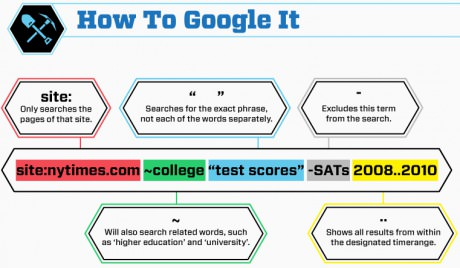
-
Ask in the module forum:
-
Give full details of the problem Conversations via online forums take time. If you post everything that is relevant to your problem, your chances of getting an answer in the first try is higher. If others have to ask you more questions before they can help you, it will take longer. But this doesn't mean you dump too much information into the thread either.
- Give a meaningful title to the post. Be as specific as you can.
Badtesting problem
Goodruntest.bat fails with ClassNotFound error - Include full error message, screenshots, code snippets, stack traces, etc.
- If the problem is code-related, share the code if possible (e.g., push the current state of the code to a branch in your fork and give the link to the branch). That gives a chance for someone to reproduce the state of your project in their computer.
- Give a meaningful title to the post. Be as specific as you can.
-
Avoid addressing the question to one person (e.g., the prof), unless really necessary. Doing so will discourage others from answering that question.
-
Isolate the problem. "My code doesn't work" isn't going to help even if you post the whole code. Others don't have time to go through all of your code. Isolate the part that doesn't work and strip it down to the bare minimum that is enough reproduce the error. Sometimes, this process actually helps you to figure out the problem yourself (have you heard about Rubber Duck Debugging?).
How to isolate problematic code? Delete code (one bit at a time) that is confirmed as not related to the problem. Do that until you can still reproduce the problem with the least amount of code remaining.
-
Generalize the problem. "How to write tasks to a text file using Java" is too specific to what you are working on. You are more likely to find help if you post a thread called (or search for) "How to write to a file using Java".
-
Remember to thank those you try to help, and close the issue after the issue has been resolved.
-
Share the solution. If you eventually managed to solve the problem on your own, share the solution in the thread for the benefit of others, and give closure to those who tried to help you. Don't leave the thread hanging or close it with something like
Never mind. I figured it out. -
Don't hijack other threads: It is OK to chime in if you have the same problem as the Original PosterOP but don't ask a different (even if somewhat related) question in someone else's thread. That prevents the OP from closing the thread after the original question has been resolved. Instead, post your question as a separate thread.
-

Rubber duck debugging is an informal term used in software engineering to refer to a method of debugging code. The name is a reference to a story in the book The Pragmatic Programmer in which a programmer would carry around a rubber duck and debug his code by forcing himself to explain it, line-by-line, to the duck.
[for more, see wikipedia entry]
- Ask the world using programming forums such as stackoverflow.
-
PLEASE search for existing answers before you post your question in those public forums; You don't want to appear as a 'clueless' or 'too lazy to do your research' person in a public forum.
Know what these stand for: RTFM, STFW, GIYF, LMGTFY
-
- Raise your question during a tutorial. Some questions can be discussed with the tutor and tutorial-mates.
What kind of questions are suitable to discuss with the tutor? Consider these two questions you might want to ask a tutor:
- Good This is how I understood/applied coupling. Is that correct? - Such questions are welcome. Reason:This question shows you have put in some effort to learn the topic and seeking further clarification from the tutor.
- Bad What is coupling? - Such questions are discouraged. Reason: This question implies you haven’t done what you could to learn the topic in concern.
- Ask the lecturer: Failing all above, you can talk to the lecturer before/after the lecture, or email the lecturer.
Some technical problems can take a long time to resolve. Therefore, plan ahead and schedule your work much earlier than the deadline.
Some problems might not get resolved at all; while waiting for a solution, explore alternatives and workarounds.
Resources
- [lifehacker article] Google Tips and Tricks Every Student Should Know
- [Article] How To Ask Questions The Smart Way by Eric Steven Raymond
- No ‘mini-lectures’: Tutors are prohibited from 'teaching' on concepts that are covered in lectures or other learning resources given to you as self-learning is a vital part of the module. For example, the tutor will not do a mini-lecture at the start of the tutorial. Of course tutors can help you clarify doubts under the right circumstances.
Admin Appendix D (extract): Questions suitable for tutor
- Raise your question during a tutorial. Some questions can be discussed with the tutor and tutorial-mates.
What kind of questions are suitable to discuss with the tutor? Consider these two questions you might want to ask a tutor:
- Good This is how I understood/applied coupling. Is that correct? - Such questions are welcome. Reason:This question shows you have put in some effort to learn the topic and seeking further clarification from the tutor.
- Bad What is coupling? - Such questions are discouraged. Reason: This question implies you haven’t done what you could to learn the topic in concern.
- No leading from the front: Tutors are not expected to lead your project effort. They will not tell you how or when to do project tasks. You have to figure those out yourselves. But tutors will give you feedback on how you are doing project tasks so that you can improve further.
Timing/venue:
- Please refer to the Schedule page for further details on each tutorial.
- You are expected to be present on time. Punctuality is considered for participation marks.
- In the past, many students have requested to increase the tutorial duration because a mere hour is barely enough to get through all the tutorial tasks. Increasing the tutorial time is not possible due to lack of venues and tutors. Instead, let's try to make the best of the one hour available by coming well prepared and starting on time. Note that the better prepared you are, the higher the chance of completing e all activities allocated to a tutorial within time.
Grading:
- Your conduct in tutorials will be evaluated by team members and the tutor which can affect your participation marks.
This module leverages peer feedback/evaluations in many ways. In particular, we do several rounds of peer evaluations using TEAMMATES.
Admin Tools → TEAMMATES
Tool: TEAMMATES (for Peer Evaluations)
We use the TEAMMATES online peer evaluation system. TEAMMATES is a project run by NUS SoC students and used by over 0.5 million users from over 1000 universities.
Preparation: When the first feedback session is open on TEAMMATES, you will receive an eamil from TEAMMATES. There is nothing for you to do until then.
When you do receive that email, it will contain a unique link that you can use to access TEAMMATES without logging in first. Logging in to TEAMMATES using a Google account is optional (but doing so will allow you to see all your TEAMMATES sessions in one page).
Submitting peer evaluations is compulsory. If you routinely miss submitting peer evaluations, you can lose participation marks.
Session: Midterm Peer Evaluation
- Held about two weeks into the tP coding phase
Important questions included in the evaluation:
Some of these questions (e.g., contribution to DG) are omitted from the midterm peer evaluation but are in the final peer evaluation (they are given here for your reference)
Uses the Equal Share +/- N% scale for the answer
Uses the Equal Share +/- N% scale for the answer
Uses the Equal Share +/- N% scale for the answer
- Evaluated based on the following criteria, on a scale
Poor/Below Average/Average/Good/Excellent:
Peer Evaluation Criteria: Professional Conduct
- Professional Communication :
- Communicates sufficiently and professionally. e.g. Does not use offensive language or excessive slang in project communications.
- Responds to communication from team members in a timely manner (e.g. within 24 hours).
- Punctuality: Does not cause others to waste time or slow down project progress by frequent tardiness.
- Dependability: Promises what can be done, and delivers what was promised.
- Effort: Puts in sufficient effort to, and tries their best to keep up with the module/project pace. Seeks help from others when necessary.
- Quality: Does not deliver work products that seem to be below the student's competence level i.e. tries their best to make the work product as high quality as possible within her competency level.
- Meticulousness:
- Rarely overlooks submission requirements.
- Rarely misses compulsory module activities such as pre-module survey.
- Teamwork: How willing are you to act as part of a team, contribute to team-level tasks, adhere to team decisions, etc. Honors all collectively agreed-upon commitments e.g., weekly project meetings.
- Considered only for bonus marks, A+ grades, and tutor recruitment
- Evaluated based on the following criteria, on a scale
Poor/Below Average/Average/Good/Excellent:
Peer Evaluation Criteria: Competency
- Technical Competency: Able to gain competency in all the required tools and techniques.
- Mentoring skills: Helps others when possible. Able to mentor others well.
- Communication skills: Able to communicate (written and spoken) well. Takes initiative in discussions.
Session: Final Peer Evaluation
- Held at the end of the tP.
- This peer evaluation is compulsory. Not only it will count for weekly participation, those who don't submit will not get a chance to rebut peer evaluations received.
- This session includes all questions from the Midterm Peer Evaluation:
Admin Peer Evaluations → Session: Midterm Peer Evaluation Questions
Uses the Equal Share +/- N% scale for the answer
Uses the Equal Share +/- N% scale for the answer
Uses the Equal Share +/- N% scale for the answer
- Evaluated based on the following criteria, on a scale
Poor/Below Average/Average/Good/Excellent:
Peer Evaluation Criteria: Professional Conduct
- Professional Communication :
- Communicates sufficiently and professionally. e.g. Does not use offensive language or excessive slang in project communications.
- Responds to communication from team members in a timely manner (e.g. within 24 hours).
- Punctuality: Does not cause others to waste time or slow down project progress by frequent tardiness.
- Dependability: Promises what can be done, and delivers what was promised.
- Effort: Puts in sufficient effort to, and tries their best to keep up with the module/project pace. Seeks help from others when necessary.
- Quality: Does not deliver work products that seem to be below the student's competence level i.e. tries their best to make the work product as high quality as possible within her competency level.
- Meticulousness:
- Rarely overlooks submission requirements.
- Rarely misses compulsory module activities such as pre-module survey.
- Teamwork: How willing are you to act as part of a team, contribute to team-level tasks, adhere to team decisions, etc. Honors all collectively agreed-upon commitments e.g., weekly project meetings.
- Considered only for bonus marks, A+ grades, and tutor recruitment
- Evaluated based on the following criteria, on a scale
Poor/Below Average/Average/Good/Excellent:
Peer Evaluation Criteria: Competency
- Technical Competency: Able to gain competency in all the required tools and techniques.
- Mentoring skills: Helps others when possible. Able to mentor others well.
- Communication skills: Able to communicate (written and spoken) well. Takes initiative in discussions.
- In addition, it contains these additional questions:
Session: Responses to Peer Evaluations
- This is a chance for you to submit your objections to the ratings you received in the Final Peer Evaluation
Guidelines for Giving Peer Feedback
Giving constructive feedback to others is a valuable skill for software engineers. It is also an intended learning outcome of this module. Half-hearted/trivial feedback will not earn participation marks.
Here are some things to keep in mind:
- Assume you are giving feedback to a colleague, not a friend. Keep the tone of your feedback reasonably professional. Do not use offensive language or slang.
- The feedback should be honest and consistent. Giving positive qualitative feedback (e.g.
Thanks for all the hard work!and negative ratings (e.g.Equal share - 40%) to the same team member is not being honest. - State your expectations early. All too often students give positive/neutral feedback early (hoping that the team member will improve later) and trash the team member in the final evaluation (because the he/she did not improve as expected). However, this could be confusing to the recipient. It is better to give negative feedback early so that the team member gets a clear signal that he/she needs to improve.
Given below are the standards and conventions to follow in this module.
Java
- REQUIRED Follow the basic rules in the SE-EDU Java coding standard.
- OPTIONAL Follow intermediate and advanced rules.
Git
- REQUIRED Follow the Git commit message subject conventions in the SE-EDU Git conventions.
- OPTIONAL Follow conventions for the commit message body.
Markdown
- OPTIONAL Follow Markdown style guide at SE-EDU.
Documentation
- OPTIONAL Follow Google developer documentation style guide.
Your tutor will serve as your project supervisor too.
The supervisor's main job (in the context of this module) is to observe, facilitate self/peer learning, evaluate, and give feedback.
Tutorial time is the main avenue for meeting your supervisor. In addition, you can meet the supervisor at other times, as many times you need, subject to availability in his/her schedule.
Note that tutors are not allowed to contribute to graded components of your project work. For example, if you are faced with a design decision in your project, the tutor is not allowed to make that decision for you.
Reason: to ensure fairness across teams, and to ensure the work you submit for grading is entirely your own
Following from the above, don't expect the tutor to answer questions that are specific to graded deliverables (e.g., ask which design alternative is better -- that's a decision you need to make yourself). At best, the tutor can channel the question to the professor. However, you can raise such questions in the module forum where the professor can answer the question in a general way that's not unfair to other teams (and other teams can benefit from the answer as well).
How to make project decisions (given your tutor is not going to make them for you)? Here are some tips:
- Quickly try out the alternatives. Rather than get into a analysis-paralysis state, quickly prototype the alternatives to figure out which works better.
- Go with the team consensus/majority. As most project components are graded by peers, the majority view within the team is a good approximation of how the result will be judged.
- Go with the simpler alternative that's good enough for the current iteration. That way, if the decision was the wrong one, you'll find out sooner and the cost will be less. A common rookie pitfall is the temptation to look for an ideal future-proof solution -- usually, there is no such thing. Most alternatives can get the job done, it's just that costs and benefits vary.
- Look at what other teams are doing. That will help you detect if you are going in the wrong direction entirely, and also might lead you to more alternatives to consider.
- Keep an eye on the results: e.g., Did the design alternative you chose make the code more complex, harder to test, easier to break, harder to modify etc. This will help you decide if you made the right choice.
- If you realized you picked the wrong alternative, change if you can. Often, the choice you picked may still be good enough to survive the project. In that case, leave it be, but make a mental note about it (you can even document it in the Developer Guide) for future reference -- that's how you build up experience.
Policy on grading smaller/larger teams : OPTIONAL
As most of the work is graded individually, team sizes of 4 or 6 are not expected to affect your grade. While managing larger teams is harder, larger teams have more collective know-how, which can cancel each other. We'll give some consideration when grading 3-person teams.