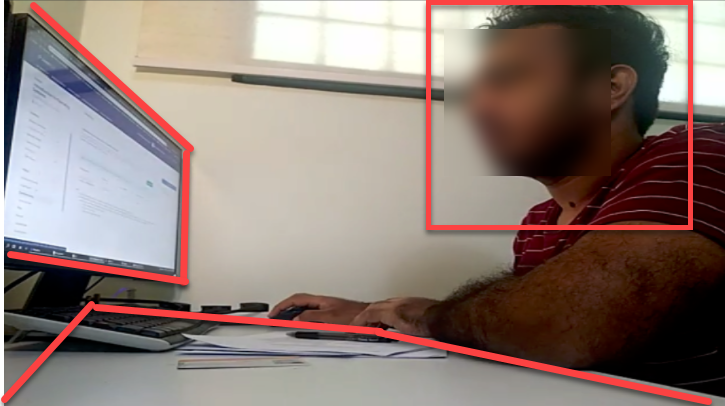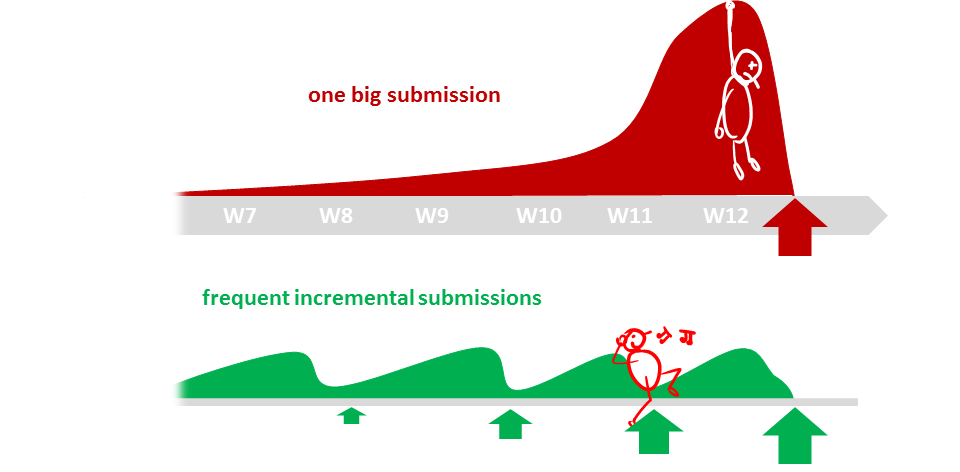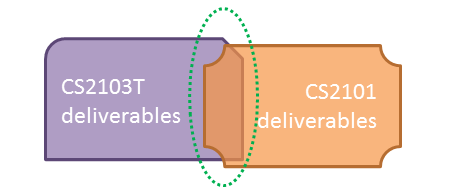There is no midterm exam. Information about the final exam is given below.
-
Tools: LumiNUS, Zoom, Microsoft Teams (MST), PDF scanner, PDF reader.
-
The webcam view should capture all three of these: your upper body (side view), the entire screen area of your monitor, the working area of the table. Here is an example:
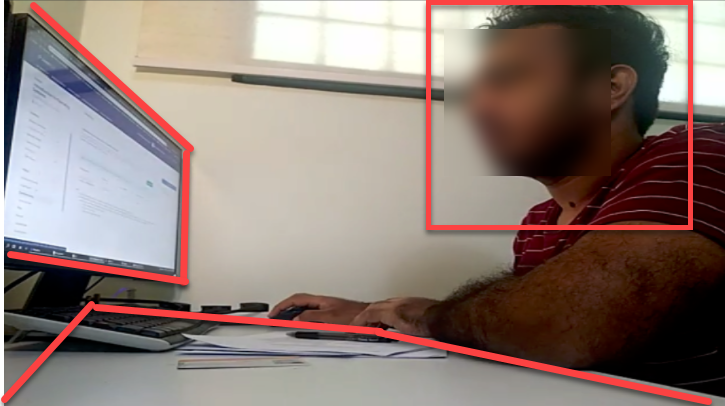
-
Recording of your PC screen is not required.
-
Only one computer screen is allowed.
-
You may not use a second laptop/computer as the web cam. Use either an external webcam or a mobile phone instead. Reason: the screen of that second computer will not be captured in the video feed.
-
Not allowed to use the printer or other devices during the exam.
-
Soft copies of notes: only PDF format is allowed. Other formats (e.g., MS Word, .txt, html) are not allowed. No limitation on what the PDF file contains or the number of PDF files to be used.
You may use any hard copies or written materials too.
-
The Browser should only be used to access LumiNUS. Accessing other websites (including the module website) is not allowed.
It turns out that the textbook PDF file plays better with browsers than PDF viewers. Therefore, viewing the textbook PDF in the browser is allowed. But other PDFs should be opened in a PDF viewer.
The reason for restricting the use of the browser to view PDF files is that allowing it makes it harder for invigilators to detect students accessing unauthorized websites.
-
Use Microsoft Teams or Zoom private messages to communicate with the invigilator.
-
The quiz will not appear on LumiNUS until a few minutes before we release the password. Wait until we announce that the quiz is available to see.
-
When the invigilator asks you to do an identity check, turn your face towards the camera, move closer to the camera, remove face mask (if any), and hold the pose until the invigilator tells you to go back to your working position.
-
If you have a doubt/query about a question, or want to make an assumption about a question, please write it down in the 'justification' text box. Do not try to communicate those with the invigilator during the exam. We'll take your doubt/query/assumption into account when grading. For example, if many had queries about a specific question, we can conclude that the question is unclear and omit it from grading.
-
If you encounter a serious problem that prevents you from proceeding with the exam (e.g., the password to open the quiz doesn't work), PM the invigilator using MS Teams (failing that, use Zoom chat).
-
If your computer crashed/restarted during the exam, try to get it up again and resume the exam. LumiNUS will allow you to resume from where you stopped earlier. However, note that there is a deadline to finish the quiz and you will overrun that deadline if you lose more than 5 minutes due to the computer outage.