This site is from a past semester! The current version will be here when the new semester starts.
repl.it linkrepl.it link (duplicated)Individual Project (iP):
Team Project (tP):
Week 9 [Fri, Oct 9th] - Tutorial
1 Demo an assertion failure
- Temporarily edit the tP code to cause an assertion failure. Demo the assertion failure by running the app.
For example, you can add the following assertion at the start of themainmethod and then rungradlew run.your main class...
public static void main(String[] args){
assert false : "dummy assertion set to fail";
...
} - Post a screenshot of the assertion failure in the tutorial workspace document.
2 Exercise: interpret an intermediate level CD
- 10 minutes With the tutor's guidance, interpret the following class diagram, focusing on the new CD notations that you learned this week.
Explain notations in the class diagram
Explain the meaning of various class diagram notations in the following class diagram:
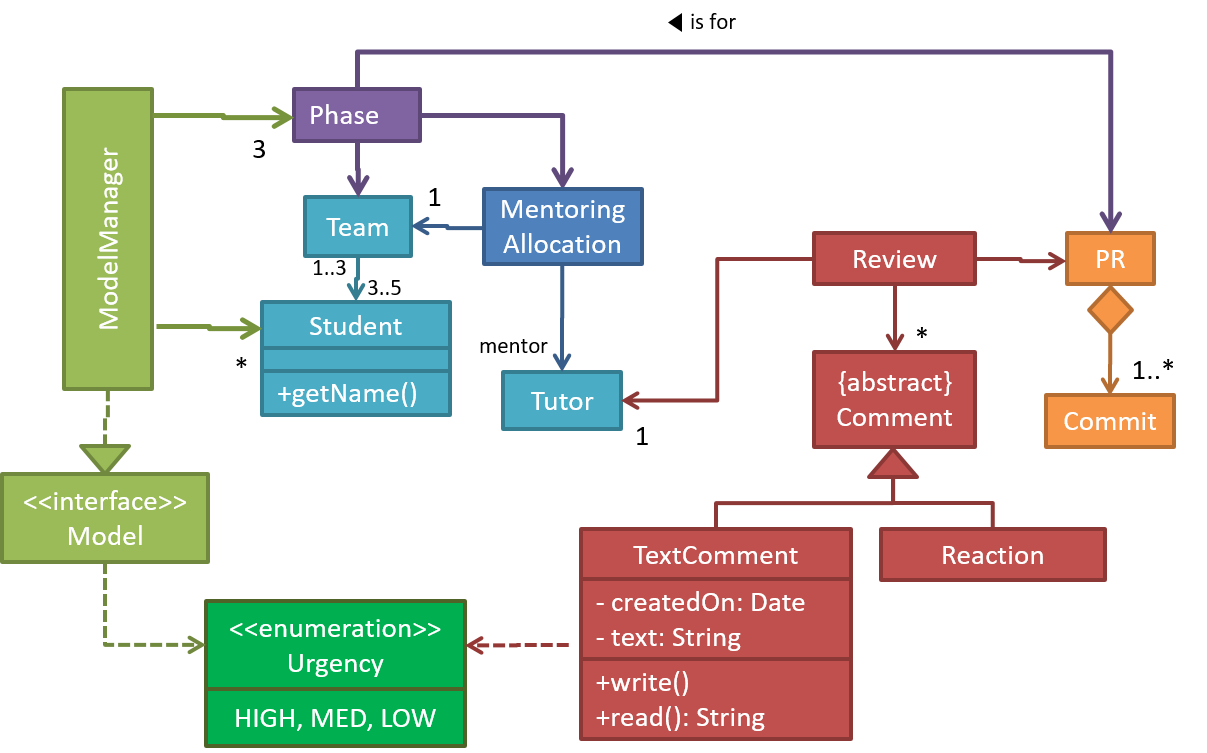
- Some questions you can try to answer:
- What does this mean?
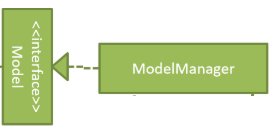
- What does this mean?
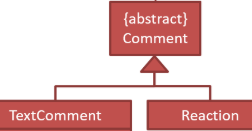
- Of the above two, why the lines in one are dashed?
- What does this mean?
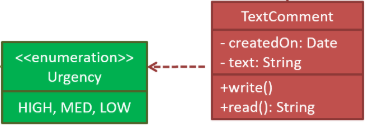
- What's the difference (w.r. t. what it means) between the above and a normal association?
- What does this mean?

- What's the difference if the diamond is empty?
- Can a
PRobject exist without anyCommitobjects attached to it? - Can a
Commitobject exist without a correspondingPRobject? - A
Studentcan belong to how many teams?
- A
Teamcan have how manyStudentobjects?
- What does this mean?
3 Exercise: draw an intermediate level CD
Question adapted from past exam paper.
- before the tutorial Do the following exercise, by hand-drawing the answer.
Use the following layout:
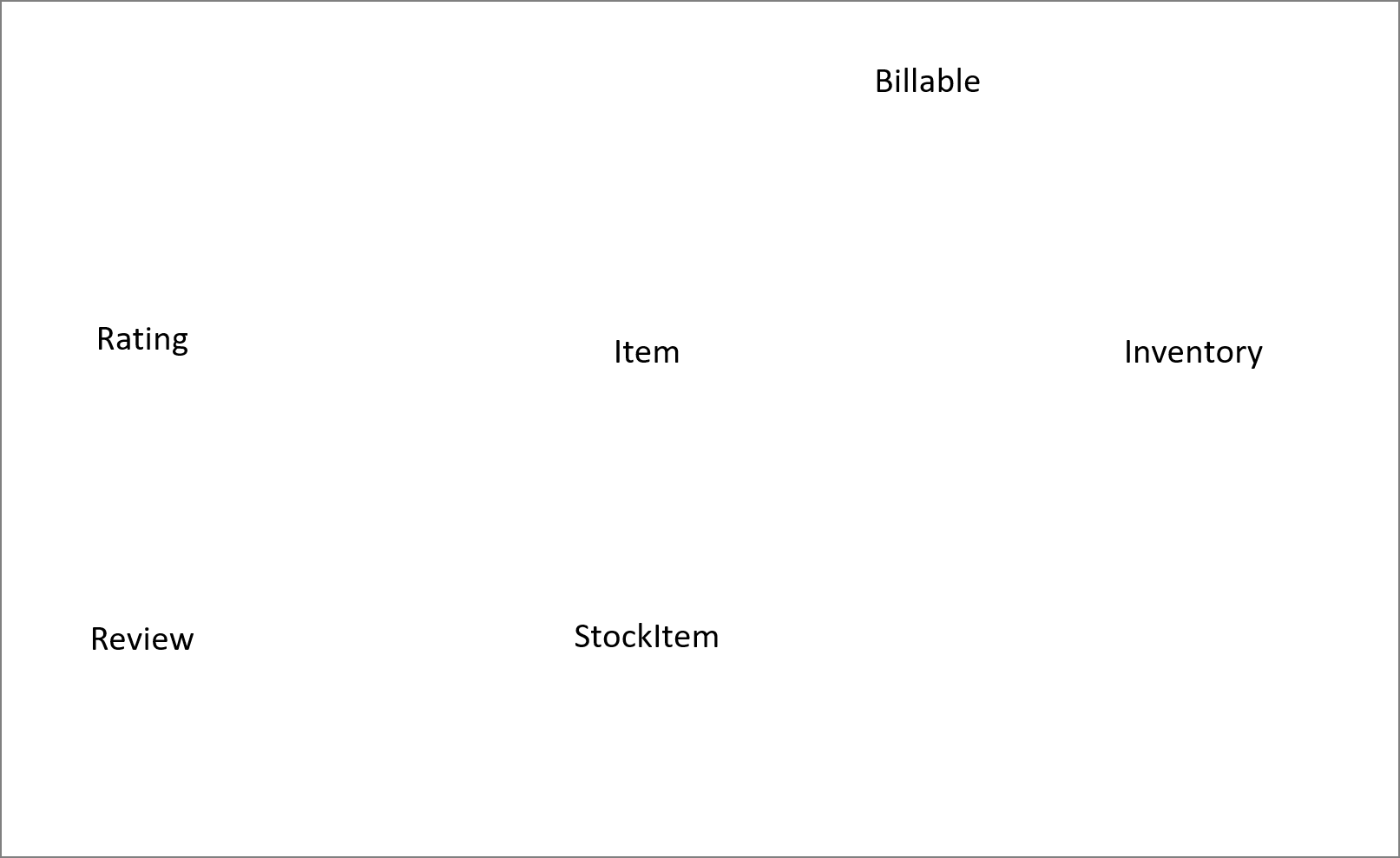
Draw a Class Diagram for the code (StockItem, Inventory, Review, etc.)
Consider the code below:
public interface Billable {
void bill();
}
public abstract class Item
implements Billable {
public abstract void print();
}
public class StockItem extends Item {
private Review review;
private String name;
public StockItem(
String name, Rating rating) {
this.name = name;
this.review = new Review(rating);
}
@Override
public void print() {
//...
}
@Override
public void bill() {
//...
}
}
public enum Rating {
GOOD, OK, POOR
}
public class Review {
private final Rating rating;
public Review(Rating rating) {
this.rating = rating;
}
}
import java.util.List;
public class Inventory {
private List<Item> items;
public int getItemCount() {
return items.size();
}
public void generateBill(Billable b) {
// ...
}
public void add(Item s) {
items.add(s);
}
}
(a) Draw a class diagram to represent the code. Show all attributes, methods, associations, navigabilities, visibilities, known multiplicities, and association roles. Show associations as lines.
(b) Draw an object diagram to represent the situation where the inventory has one item named spanner and a review of POOR rating
i.e., new Inventory().add(new StockItem("spanner", new Review(Rating.POOR))).
- during the tutorial
- Paste the diagram (take a photo if you drew on paper) in the tutorial workspace document.
- Discuss answers as guided by the tutor.